How to Use Netlify: A Simple Guide for Developers
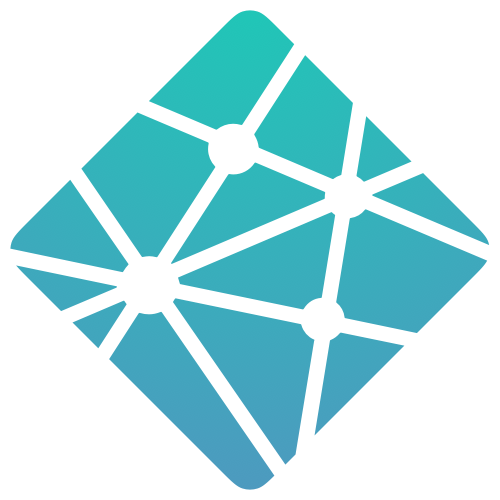
Netlify makes it easy to launch, manage, and scale your website with zero hassle. Perfect for developers, freelancers, and small businesses!
Netlify is a powerful platform for deploying static websites and modern web apps. It’s fast, free for personal projects, and packed with features like continuous deployment, custom domains, and built-in form handling. Here’s how to get started:
1. Connect Your GitHub Repository
- Sign up at Netlify.com and log in.
- Click “Add new site” → “Import an existing project”.
- Connect your GitHub (or GitLab/Bitbucket) account and select your repository.
- Choose your build settings (for static sites, just use
npm run buildor leave blank for plain HTML/CSS). - Click “Deploy site”.
2. Set Up Continuous Deployment
Every time you push to your main branch, Netlify will automatically rebuild and redeploy your site. No manual uploads needed!
3. Add a Custom Domain
- Go to Site settings → Domain management.
- Add your custom domain and follow the DNS instructions.
- Netlify provides free HTTPS/SSL certificates automatically.
4. Use Netlify Forms for Contact Pages
- Add
data-netlify="true"to your form tag. - Submissions will appear in your Netlify dashboard under Forms.
- You can set up email notifications or integrations with Zapier, Slack, and more.
5. Bonus: Deploy Previews & Rollbacks
- Every pull request gets its own deploy preview URL for easy testing.
- You can roll back to any previous deploy with one click.
Conclusion
Netlify makes modern web development and deployment simple. Try it for your next project and enjoy fast, reliable hosting with zero hassle!